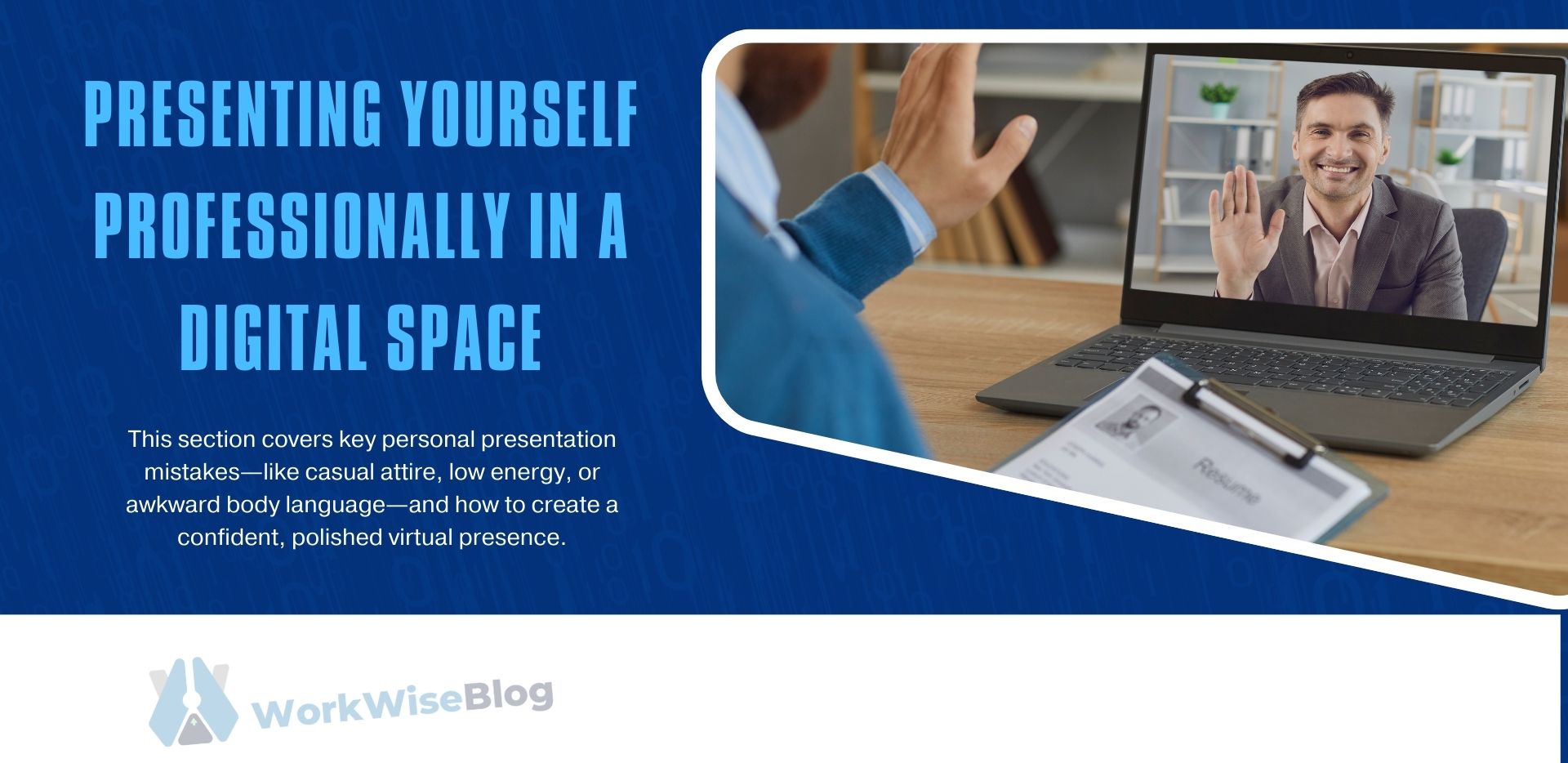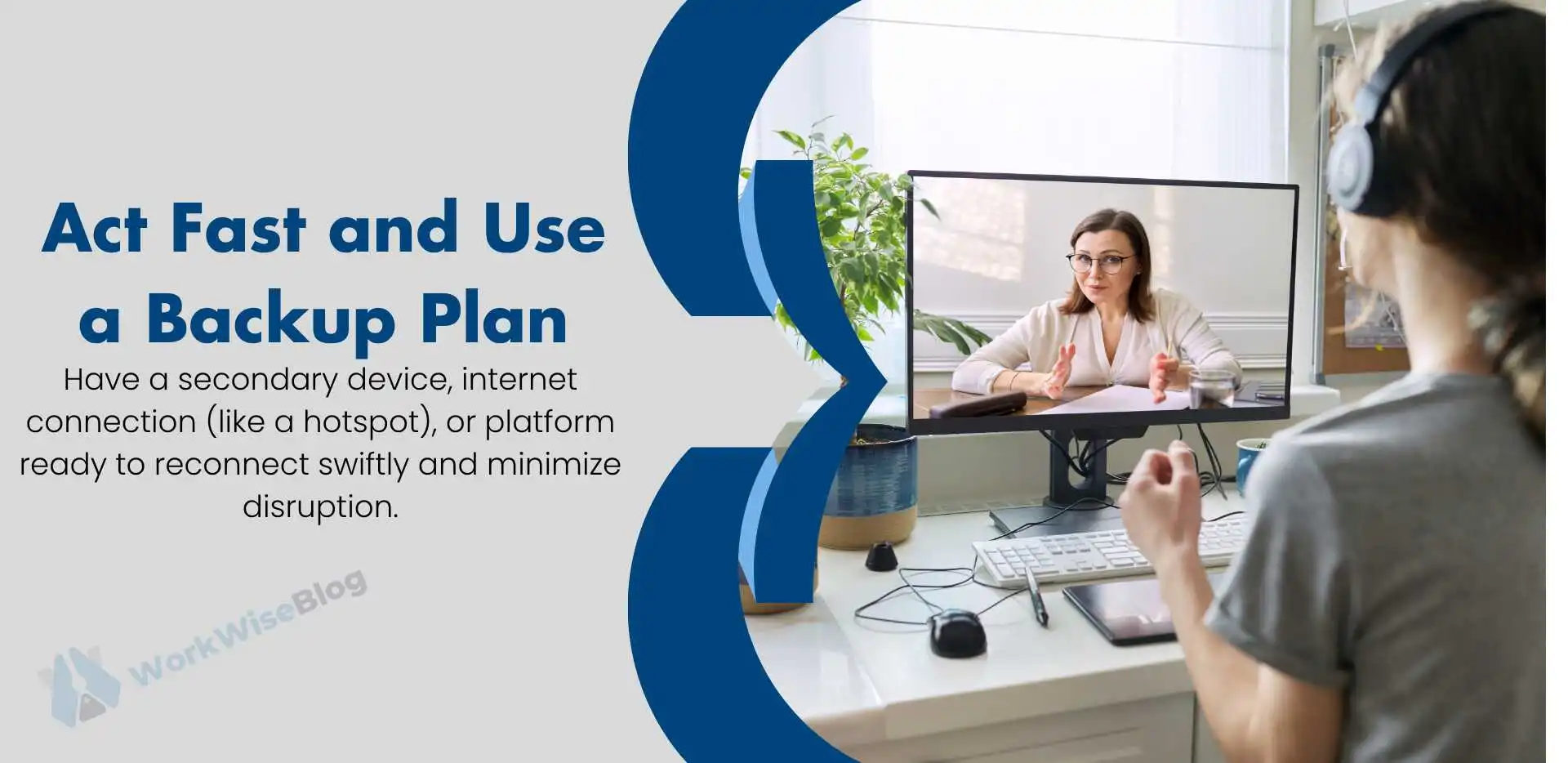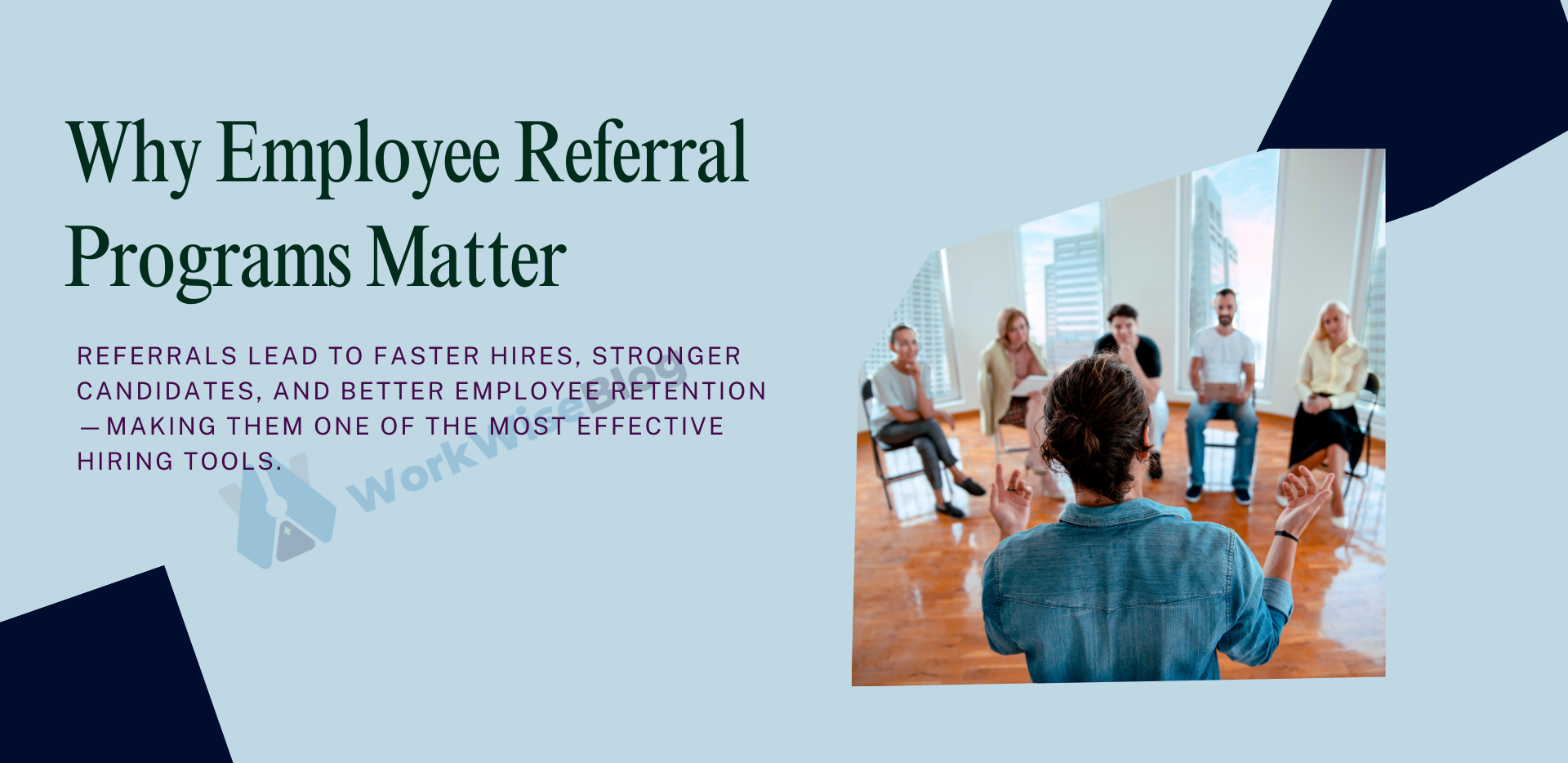1. Treating It Less Seriously Than an In-Person Interview
A common trap? Thinking a virtual interview is more casual just because it’s from your living room.
Showing up underprepared or overly relaxed can give the impression that you’re not fully invested.
Errors You Might Make
- Wearing overly casual attire
- Failing to research the company beforehand
- Reading off notes too obviously during the call

What to Do Instead:
- Dress professionally from head to toe. It affects how you present yourself—even if they only see your top half.
- Prepare just as you would for an in-person interview. Know the company, understand the role, and be ready with examples.
Practice beforehand to build confidence in your talking points so you’re not reading from a script.
What is Micro-Networking? (And Why It Beats Traditional Networking)
Micro-networking focuses on small, intentional interactions that build rapport over time. Think of it as “snackable” relationship-building:
- A quick chat while waiting for coffee.
- A thoughtful comment on a LinkedIn post.
- A 5-minute virtual check-in with a colleague.
Real-World Example:
Sarah, a marketing specialist, bonded with her now-mentor over a shared love of pour-over coffee in the office kitchen. Those 5-minute chats led to a recommendation for a leadership program.
HR Insight:
“Micro-networking removes the pressure of formal networking. It’s about consistency, not grand gestures.”
—Linda Chen, Talent Development Manager

2. Technical Glitches That Could’ve Been Avoided
We’ve all experienced video call hiccups—but during an interview, tech problems can quickly become distractions or even cost you the opportunity.
Errors You Might Make
- Weak Wi-Fi connection
- Audio not working properly
- Logging in late due to software or link issues

What to Do Instead:
- Test your connection and software at least 15–30 minutes before the interview.
- Use headphones or earbuds with a mic to ensure clear audio.
- Familiarize yourself with the platform (Zoom, Microsoft Teams, Google Meet, etc.) in advance.
- Always have a backup plan (like a phone hotspot or alternate device) ready just in case.
Pro Tip:
Have the interviewer’s contact information available so you can quickly inform them in case of an emergency or tech issue.
3. Poor Eye Contact or Awkward Body Language
On camera, it’s easy to look at yourself or the interviewer’s video feed instead of the camera. But this breaks the visual connection and can come across as disengaged.
Errors You Might Make
- Looking at your own video feed or screen instead of the camera
- Slouching, fidgeting, or appearing distracted
- Not smiling or showing natural facial expressions
What to Do Instead:
- Look directly into the webcam when speaking. This mimics real eye contact.
- Sit upright and stay centered in the frame.
- Use subtle facial expressions to show engagement—nodding, smiling, and reacting naturally.
Bonus Tip:
Practice with a friend or record yourself beforehand to check posture, lighting, and presence.
4. Unprofessional Background or Environment
Your surroundings say as much about you as your resume. A cluttered or distracting background can undermine your professionalism—even if you’re otherwise well-prepared.
Errors You Might Make
- Messy room or visible distractions in the background
- Poor lighting (too dark or too bright)
- Loud background noise (TV, traffic, pets)
What to Do Instead:
- Choose a clean, quiet, and neutral background. A plain wall, bookshelf, or home office setup works well.
- Use natural light if possible or place a lamp behind your webcam for soft, even lighting.
- Let housemates or family members know you’ll be in an interview and should not be disturbed.
Consider:
Virtual backgrounds can work if they’re subtle and professional—but test them in advance to avoid glitches.
5. Not Practicing With the Technology
Even experienced professionals sometimes struggle with camera angles, muting/unmuting, or screen sharing during interviews.
Errors You Might Make
- Awkwardly fumbling to unmute or adjust settings mid-interview
- Having your camera angled too high, low, or sideways
- Accidentally joining the interview with other tabs or applications open
What to Do Instead:
- Do a mock interview using the same device and platform.
- Adjust your camera to be at eye level. Stack books or use a stand if needed.
- Close all unrelated apps and notifications to prevent pop-ups or distractions.
6. Talking Too Much (or Too Little)
In virtual settings, it’s harder to read cues. Some candidates over-explain answers or interrupt. Others under-communicate, leaving the interviewer guessing.
Errors You Might Make
- Rambling without structure
- Giving one-word or vague responses
- Interrupting due to audio lag
What to Do Instead:
- Use the STAR method (Situation, Task, Action, Result) to structure responses.
- Pause briefly after the interviewer finishes speaking to account for lag.
- Practice concise but informative answers. Clarity builds confidence.
Tip:
It’s okay to ask, “Would you like me to expand on that?” if you’re unsure how much detail to give.
7. Not Asking Questions or Showing Engagement
When an interviewer says, “Do you have any questions for me?”—saying “no” is a missed opportunity.
Errors You Might Make
- Asking questions that could be answered by a quick Google search
- Not preparing questions at all
- Appearing indifferent or passive
What to Do Instead:
- Ask thoughtful questions about team culture, expectations, leadership style, or success metrics.
- Show that you’ve researched the company and are genuinely interested.
- Use the final minutes to reinforce your interest and thank the interviewer for their time.
8. Forgetting to Follow Up
Just like with in-person interviews, follow-up is part of the professional process.
Errors You Might Make
- Not sending a thank-you email
- Sending a generic or overly brief message
- Following up too aggressively
What to Do Instead:
- Send a personalized thank-you email within 24 hours.
- Reference something discussed in the interview.
- Reiterate your enthusiasm and fit for the role.
Professional Tip:
If you interviewed with multiple people, send each one a customized version of your message.
Final Thoughts: Show Up Like You’re Already on the Team
Virtual interviews are your chance to showcase more than your resume. They highlight your communication, professionalism, and ability to adapt in a digital work environment.
While technology might create a screen between you and your interviewer, your energy, preparation, and personality still come through. The key is to treat it with the same intention you would an in-person meeting—and let the little details reflect the big picture: that you’re ready, reliable, and the right fit.
Further Reading:
- Work Wise : The Importance of Testing Technology Before Virtual Interviews
- Harvard Business Review :4 Tips to Nail a Virtual Job Interview